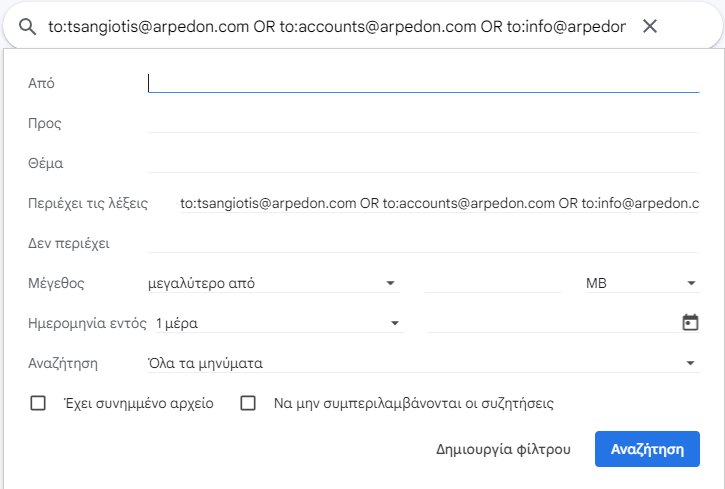My work email is on Gmail.
I cannot in any way understand people with multiple inboxes. I have tried it, it is the most cumbersome thing.
So I forward my work Gmail to my personal and use the SMTP to send from the personal email.
Here and again however spam email are not being forwarded. This is some security trick but in any way it brakes the illusion I have only one account.
I need to log in to my work gmail, find the stuff I missed and deal with it 3 days latter unless an embarrassing phone call gets in the way.
Found a solution however.
While you cannot mark spam messages to be forwarded you can make any message which is to your email not be sent to spam.
You make a gmail filter with all your addresses and aliases. Never sent to spam.
The filter screen looks like this:
I cannot in any way understand people with multiple inboxes. I have tried it, it is the most cumbersome thing.
So I forward my work Gmail to my personal and use the SMTP to send from the personal email.
Here and again however spam email are not being forwarded. This is some security trick but in any way it brakes the illusion I have only one account.
I need to log in to my work gmail, find the stuff I missed and deal with it 3 days latter unless an embarrassing phone call gets in the way.
Found a solution however.
While you cannot mark spam messages to be forwarded you can make any message which is to your email not be sent to spam.
You make a gmail filter with all your addresses and aliases. Never sent to spam.
The filter screen looks like this:
to:tsangiotis@arpedon.com OR to:info@arpedon.com OR .....